Have you ever lost your phone or laptop and wished there was a way to track it down, even if it’s turned off or offline?
Apple’s new Find My feature is designed to do just that, and it comes with a special twist: it protects your privacy so well that even Apple can’t see where you are.
Here’s how it works, explained in easy-to-understand terms, and how Apple’s Find My app leads police to arrest suspects.
What Is the New ‘Find My’ Feature?
Apple’s Find My feature helps you locate your Apple devices, such as your iPhone, iPad, or MacBook, if they get lost or stolen. I
In the past, if your device was turned off or not connected to the internet, it was hard to find it. But with this new feature, even if your device is offline, you can still track it down.
How Apple’s Find My App Led to the Arrest of Carjackers
A remarkable example of how Apple’s Find My feature can make a difference happened during a carjacking in 2024 in Chicago.
Several tech devices, including a Macbook, were stolen in the incident. When the police were called, they were told that the iPad had Find My tracking.
This tracking was incredibly helpful. The police used the iPad’s location to follow the thieves in real time.
The suspects were involved in multiple carjackings that day and were driving a stolen vehicle.
Thanks to the MacBook’s precise tracking, the police were able to track the suspects’ movements and even called in a helicopter to help chase them down.
The thieves ended up crashing their vehicle and were caught, this story shows just how powerful Find My can be.
It’s a clear example of how the app can help track down stolen items and assist law enforcement in their efforts.
How Does It Work?
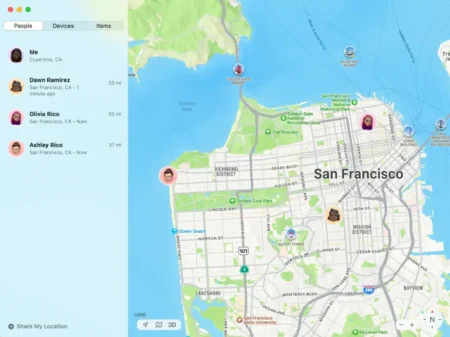
Constant Bluetooth Signals: Your Apple devices will send out a signal using Bluetooth, a technology that allows devices to communicate over short distances.
Even if your device is turned off or asleep, it keeps sending out this signal.
Help from Other Apple Devices: Nearby Apple devices, like someone else’s iPhone or iPad, can pick up this signal and share its location with Apple’s servers in the cloud.
This means that if your lost device is in a public place or someone’s home, it can still be found through these signals.
Privacy First: Here’s the clever part: Apple has built this feature with strong privacy protection.
The signals your device sends out are encrypted, which means they are turned into a code that can’t be easily read or understood.
Only your devices can unlock this code to find out where the lost device is.
Apple Can’t Track You: The encryption system Apple uses is so advanced that even Apple itself can’t see where your device is located. This means that while you can track your lost device, nobody else—including Apple—can use this system to track your movements or see where you are.
Changing Codes: To keep everything secure, the encryption codes used by your devices keep changing frequently. This makes it even harder for anyone to track you or your device over time.
Apple emphasizes, “The interaction is end-to-end encrypted, and Apple cannot see the location of any offline device or reporting device”.
Apple Privacy
How It Helps You
Imagine your MacBook was stolen and the thief took it to a different location. Even if the thief turns off the laptop or doesn’t connect it to the internet, the laptop will still send out its encrypted signal.
If someone with an Apple device walks by, that device can pick up the signal, send the location data to Apple’s servers, and you can see where your laptop was last located.
Why It’s Important
This new system is a major upgrade in terms of privacy and security. It means that your location information is safe from prying eyes, including Apple’s. You can feel confident that your data is protected while still being able to locate your lost or stolen device.
Apple’s new Find My feature is a big step forward in making sure you can find your lost devices without compromising your privacy.
It’s a smart blend of technology and privacy that keeps your personal information secure while helping you recover your devices.
Tips for Using Find My Effectively
To maximize the benefits of Find My, consider the following tips:
Enable Location Sharing: Make sure you have location sharing enabled with trusted family members. This can be a lifesaver if you’re unable to track your device yourself.
Keep Your Devices Updated: Ensure that all your Apple devices are running the latest software. Updates often include security improvements that can enhance tracking capabilities.
Be Aware of Scams: If you receive messages from scammers asking you to remove your device from Find My in exchange for its return, ignore them. These are often phishing attempts designed to compromise your security.
Apple’s Find My feature is a smart blend of technology and privacy, helping you recover lost devices while keeping your personal information secure.

Hi, I’m Michael Davis, the owner and writer of GadgetsFeed.com. This website is where I share my knowledge and passion for tech, laptops, and computers. I’m a software engineer by profession, and I enjoy testing and reviewing various gadgets and technologies. I started GadgetsFeed.com to help others find easy solutions for their laptop, computer, and tech problems.
