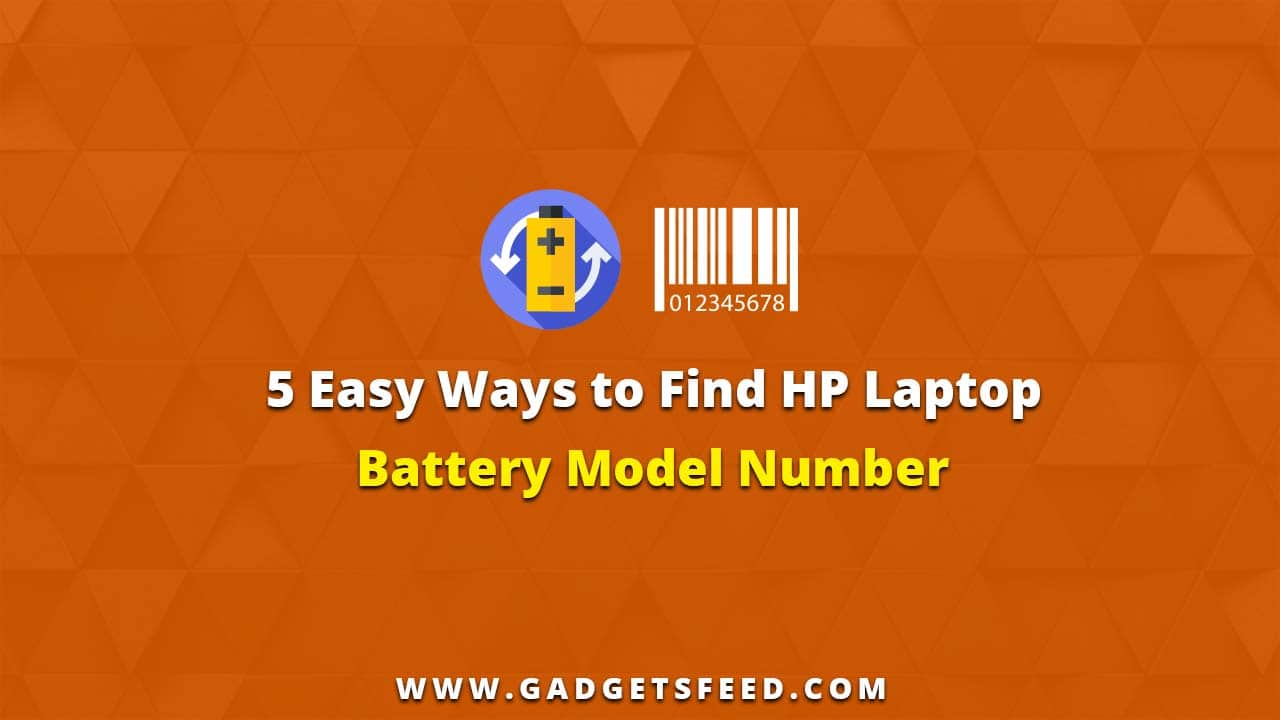If you are planning to buy a new battery for your Hp laptop or any brand laptop, you have first to know what battery to buy and to buy the correct replacement for your battery you have to understand what your laptop battery model number is So, How to Find Hp Laptop Battery Model Number?
It’s a bit confusing task if you don’t have any technical knowledge, but don’t worry, there are some easy ways you can find the laptop battery model number or laptop model number.
5 Easy Ways How to Find HP Laptop Battery Model Number
There are several ways to find your laptop battery model number, but we will cover 5 easy ways to know your laptop battery’s model number.
Make sure to read it carefully, So you will not face any problem in buying the correct replacement for your laptop battery.
You may like:
Top 5 Ways How to find Laptop Screen Size in Windows 10
4 Easy Ways to find How old is my Laptop/Computer?
System Information for Model Number of Laptop battery
The recommended and easy method to know the correct battery model number is by looking at your laptop’s system information. This method will provide a bunch of information about your system, but you have to look for the list’s product number.
It is an alphanumeric number ( having digits, alphabets, and special character). The number will contain the “#” character, and it is slightly different from the laptop model number
The product number will provide enough information for the manufacturer or the shop owner to give you the correct battery for your laptop.
Read also: 6 Easy Ways How to turn on Laptop without Power Button
Below are the easy steps you can follow.
Finding system Information for Model Number
Step 1: Press Fn+ Esc key
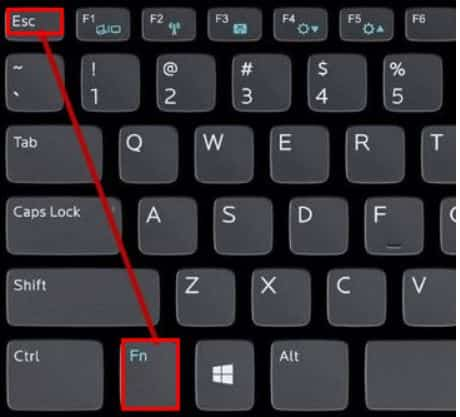
Step 2: A system information windows will appear to look for the product number
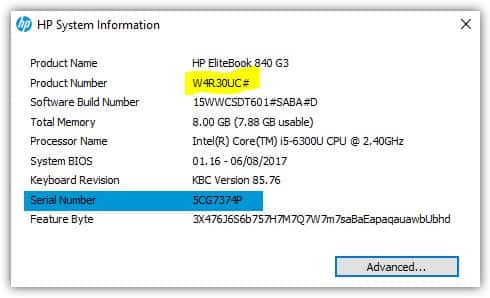
Step 3: Seach the product number on google, and you will know the model of your laptop, or else you can give the model number to the manufacturer or shop owner they will search for you.
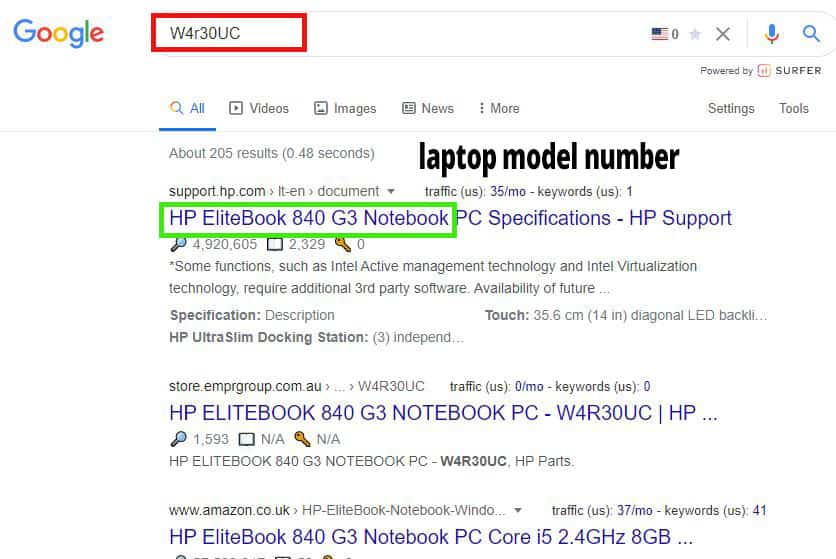
Underside of a Laptop for Checking Battery Model Number
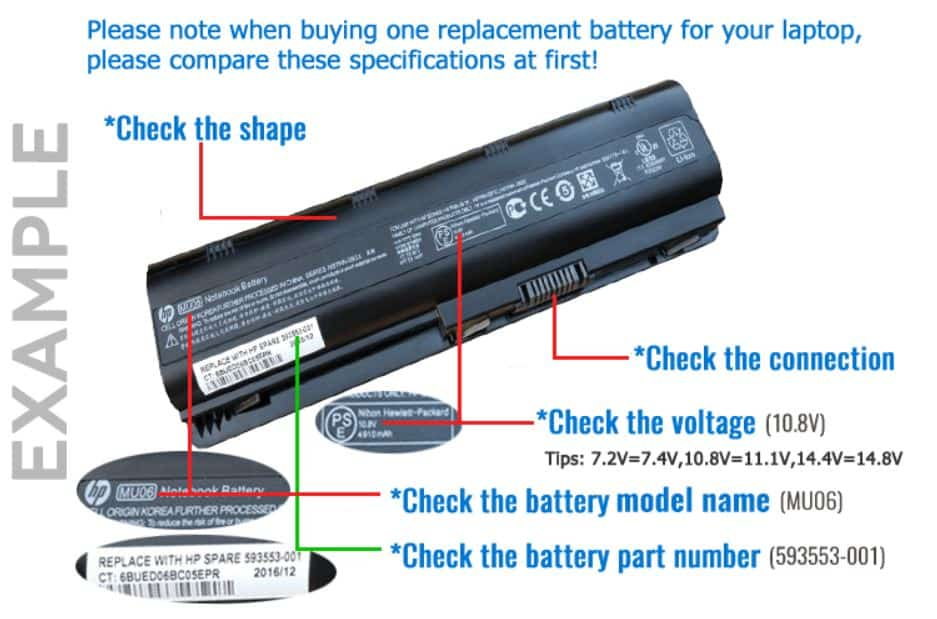
The sticker On the underside of Hp or any laptop has the primary information labelled on your Hp laptop serial number or model number.
The sticker is usually put on laptop’s underside, So turn your laptop upside-down and locate the white or silver sticker.
Read the sticker and look for the number having the prefix “P/N”.The number following this prefix is the model number of your laptop.
Inside of Battery Compartment for Checking Battery Model Number

If the sticker is scratched or removed from the underside of your laptop or removed purposely, then you can find the sticker inside the battery compartment.
For this, locate the battery compartment usually, it is near the hinge of the screen. Pull the button on the battery and remove the battery gently from the container.
The white or silver rectangular sticker will be wither on the battery or inside the compartment. Note the number that follows the P/N prefix. It is your model number of the battery.
Check the Model Number Beneath the Laptop’s Bottom Casing
If for some reason you are unable to locate your model number on the battery or inside the battery apartment, in this case, you have to find it beneath the laptop bottom casing.
First, make sure the laptop is powered off, remove the battery after removing all the screw and gently lift the case without causing any damage to the system.
The information is usually located on the left corner of the laptop. Locate the “P/N” prefix and record the number following the prefix.
After that gently replace the casing and install screw and tell this model number to the manufacturer or the technician, they will then give the relevant battery for your laptop.
How to Find Model Number of HP Laptop using Command Prompt
How to Find Hp Laptop Battery Model Number? This method is straightforward for finding the hp laptop model number without giving extra information about your laptop.
Run command prompt as an administrator by typing the command prompt in the search box on start.
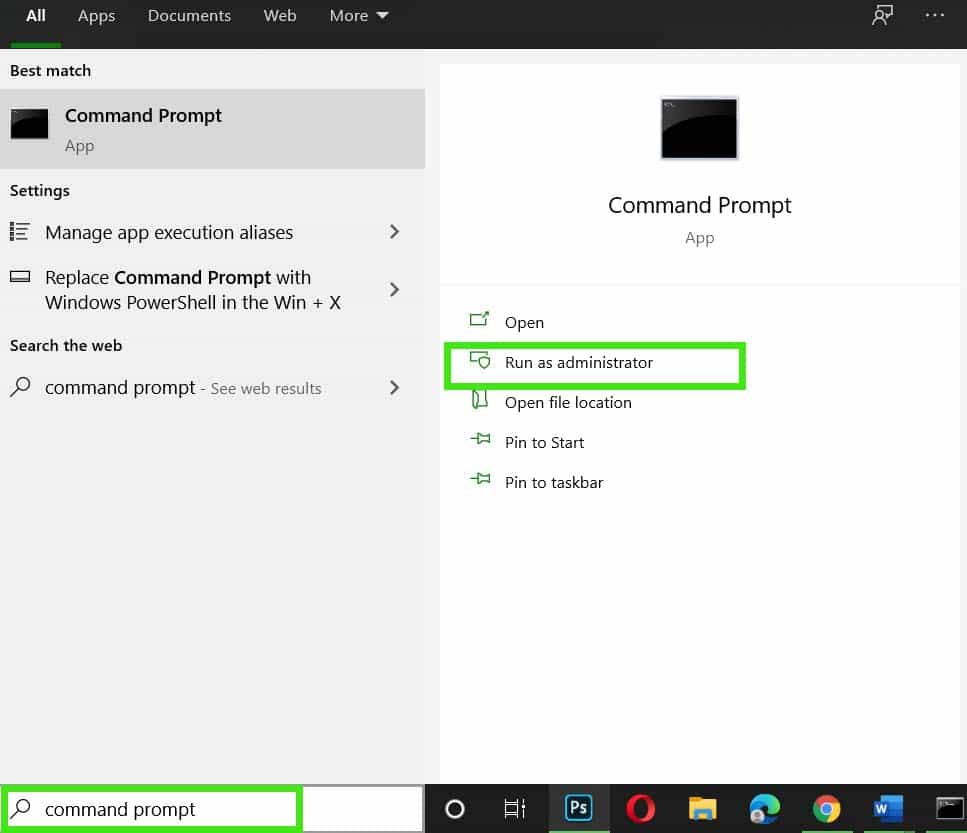
Type the command: WMIC CSPRODUCT GET NAME, press enter.
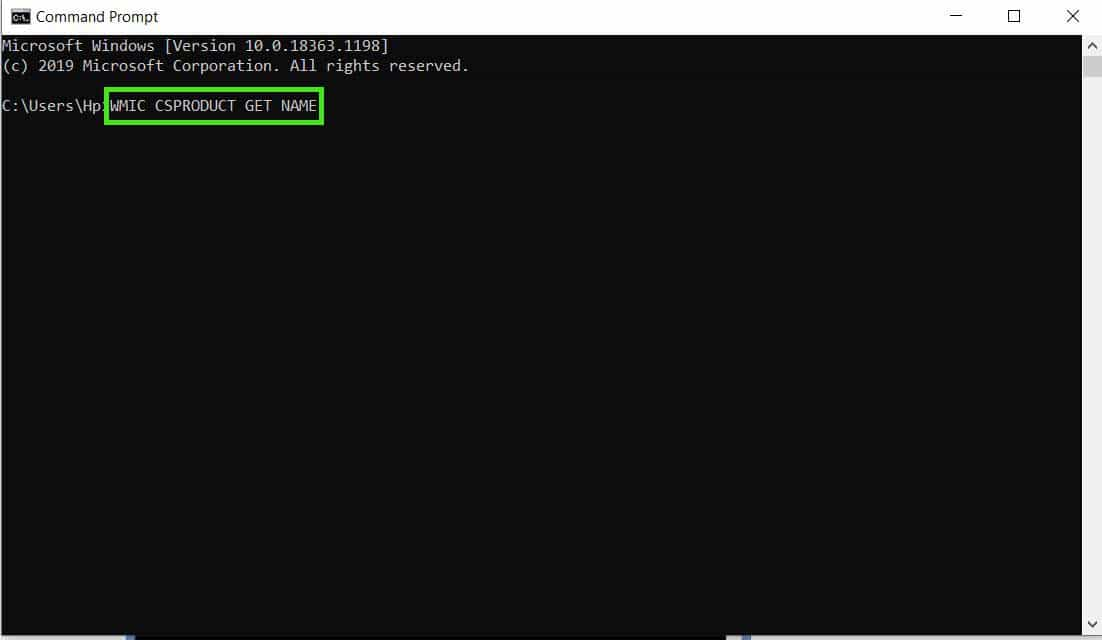
The model number will appear below.
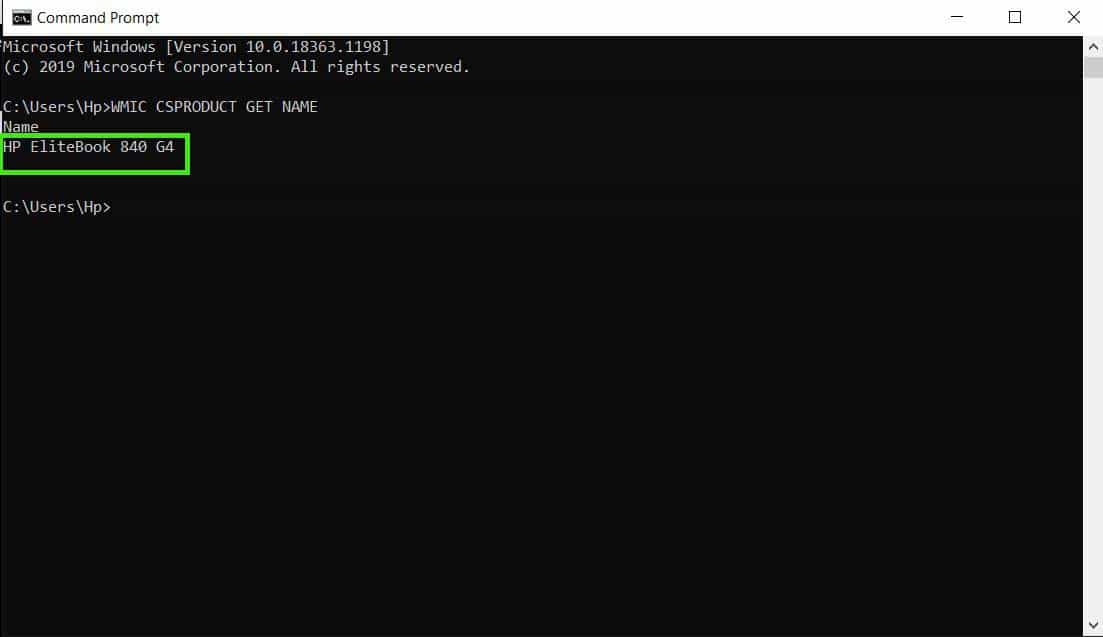
Using HP Support Assistant For Finding Model Number
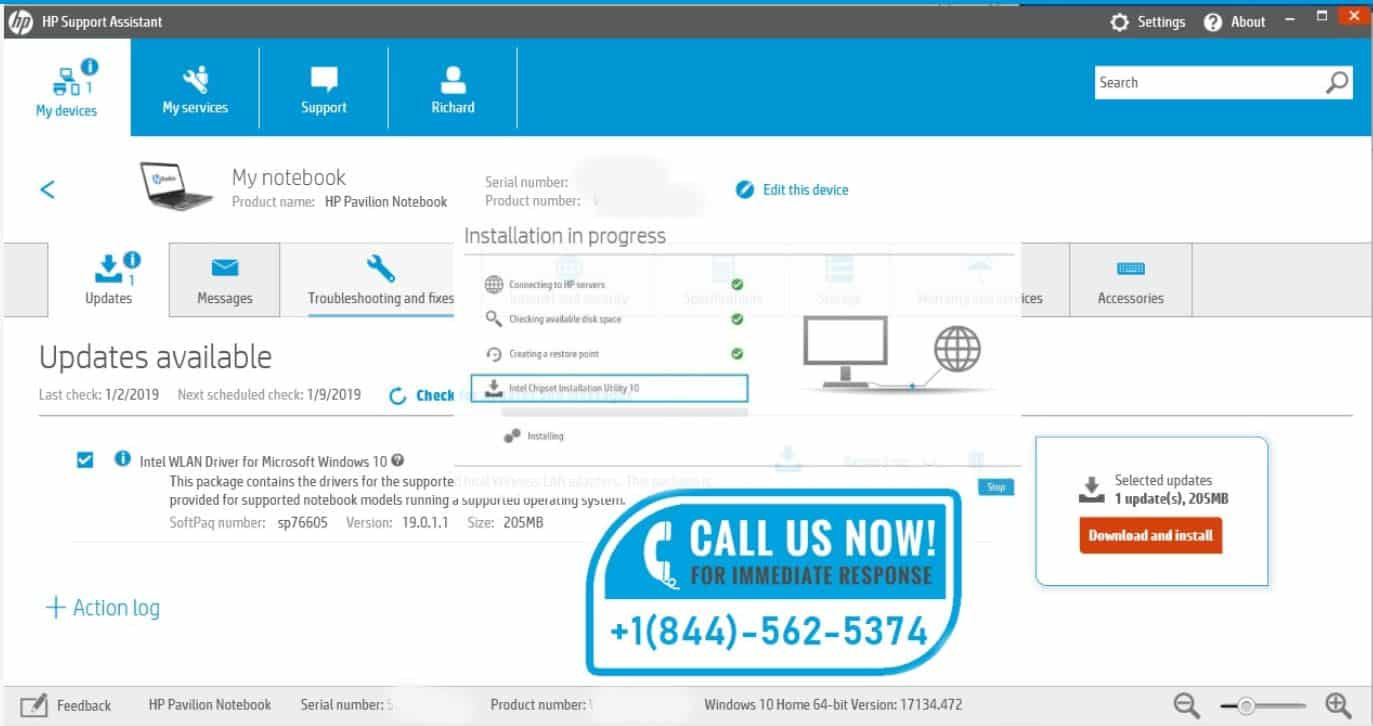
You can also check the model number by using Hp Support Assistant software if installed. By using this method, you can quickly find your computer model number.
Click the start button and type “HP” in the search box . Choose “HP Support Assistant” from the displayed result.
The model number, along with other system information, will be displayed in the Support Assistant Window.
Frequently Asked Question
How to replace HP laptop battery?
- Before you begin to replace your HP laptop battery, make sure to turn it off and remove the power cable.
- Push the battery release latch into the release position and remove the battery.
- Install a new battery and make sure to check its charge is full else charge it.
How to Check HP Laptop Battery Warranty?
For checking your battery warranty in Hp laptop open Hp support assistant if installed on your laptop or computer. On the device, tab select my notebook to open the detail view Select warranty and services the HP support will display results about the warranty of your system
Conclusion:
If you have to change the HP laptop battery for any reason, the first information you will need is your battery model number or laptop model number.
Because without it you will buy the wrong battery for your laptop and it will not fit as every laptop model have different batteries, and you will waste your money.
So it is recommended to first check the battery model number or laptop model number from any one of the above methods, and you will not face any problem in buying or replacement of your laptop battery

Hi, I’m Michael Davis, the owner and writer of GadgetsFeed.com. This website is where I share my knowledge and passion for tech, laptops, and computers. I’m a software engineer by profession, and I enjoy testing and reviewing various gadgets and technologies. I started GadgetsFeed.com to help others find easy solutions for their laptop, computer, and tech problems.