You are probably on my website because you lost or damaged your macbook pro charger. Maybe it is stolen, and you want to know how to find the right charger for my macbook pro or Air Well, you are at the right place for the answer!
Finding the right charger when your original macbook charger is lost can be confusing and frustrating. There are many different models of macbook, so finding the one compatible with your Mac will be challenging.
But don’t worry. This article will guide you through finding a compatible charger, from your Macbook model number to the connector type. I will explain everything in detail so you purchase the right charger for your macbook and keep it powered up and running properly.
What MacBook charger do I need?
MacBook Air 2022 and MacBook Pro 2016 and newer (including M1) require USB-C chargers. MacBook models from 2009-2010 require L or T-shaped MagSafe power adapters, while the rest need MagSafe 2 power adapters. Please note that the wattage required depends on the specific MacBook model, year, and size.
Steps on Finding The Right Charger for Your Macbook
To find the right charger for your macbook, you have to follow the steps below:
Step 1: Find your macbook serial number, which you can find by clicking on the Apple icon at the Top of your desktop and then clicking on About this Mac. Doing so, you will have your macbook model number as shown in the picture below
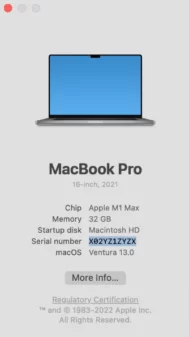
Note: If your Macbook is not turning On, you can also find the serial number of the macbook by looking for a white sticker on the back of macbook
Step 2: Once the Serial number is found, conduct a serial number lockup by going to this website https://checkcoverage.apple.com/. Doing so will give you the correct model number of your specific device.
Step 3: In the third step, visit https://support.apple.com/specs/ and enter the model number you have just found from the serial number lockup, and this website will give you all the specs information of your macbook.
In the specs, look for battery and power settings, and there will be a mention of which power adaptor/charger is compatible with your specific model.

For example, I Searched for the Macbook Air 2022 model, which recommended a 67W USB-C Power Adapter for this specific MacBook model under the battery and power settings.
So now as have found the type of charger I need and will cross-check with the table below.
Click here to scroll down to the table.
The macbook charger table also has an Amazon link which you can use to buy the charger.
But before going down to the table and purchasing the charger, let me answer a few important questions regarding MacBook chargers and also some additional information on chargers that will help you in buying the right charger for your macbook
When to Replace Your MacBook Charger
The charger is a most important component of a laptop and is also more prone to damage if you use your laptop regularly. The damage can be wear and tear, so it’s important to know when to replace your macbook charger to save your expensive macbook from damage caused by the faulty charger.
Below are some signs that will help you determine that you need a new macbook charger.
1. Physical damage to charger
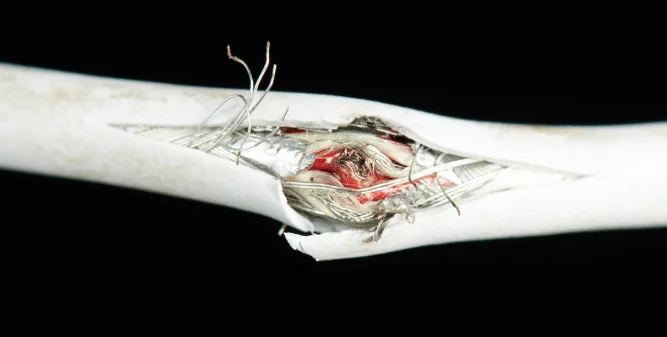
When you notice any frayed wires or cracks on your macbook charger, it’s a sign that you should invest in a new charger. Although it can charge your macbook but damaged charger can cause electrical hazards, so you cannot risk your macbook to faulty charges, so replace it immediately.
2. Poor Performace of Charger

You might have noticed that your macbook is slowly charging or sometimes not charging, so it’s a sign of a faulty charger as it’s not doing what it’s intended to do and not functioning correctly. Also, the issue with this problem is that slow or not charging can be a battery issue, so it’s better to diagnose it with a professional.
3: Compatibility issue
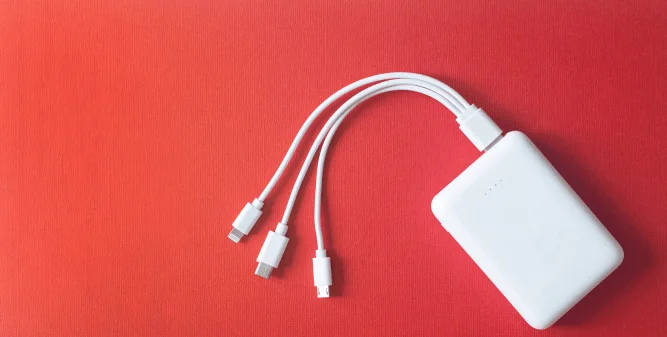
If you upgraded your macbook and are using the same old charger on it, then the old charger might not be compatible with it, so in that case, you need to invest in a new charger.
So if we conclude it you need to invest in a new charger when the old charger has cracks or frayed wires., Poor performance or not compatible with your Macbook. This investment in a new charger will ensure the longevity and safety of your macbook.
Factors to Consider When Choosing a MacBook Charger
I already told you that choosing the right charger is crucial when purchasing a macbook charger to maintain the performance and longevity of your Macbook well with so many available options. It isn’t clear which factors to consider for buying the right charger. So here are some important factors that help you purchase the right charger for your MacBook.
1. Compatibility
It is the most important factor you must consider when buying a macbook charger because if the charger is not compatible with your macbook model, it will not fit in the charger port. If it does somehow, it will not charge your macbook properly.
Also, every different macbook models have different power requirements, and using an incompatible charger can damage your macbook or pose a safety risk.
2. Power Output
The wattage of different Macbook models is different, and using the right charger is important because if you use a low-wattage charger, then it will charge the laptop slowly; similarly, if you use a higher-wattage charger, your charger may charge the battery quickly, increasing the risk of battery damage for optimal charging speed of your laptop battery you need a charger that is compatible with your Macbook model.
3. Brand and Price
Buying a genuine Apple charger is an important factor to consider because many counterfeit and unbranded chargers in the market may not function correctly and can damage your Macbook. Although a genuine Apple charger is a bit costly, it can ultimately save you from huge losses, so always opt for the brand charger and not some cheap counterfeit.
So to conclude, you need to consider the Compatibility, Power Output, and brand and price factor while purchasing your macbook charger, as it will help you in your purchasing the right charger for your macbook
Where to Buy a MacBook Charger
Once you find out which Macbook model you have and which charger you need, you might wonder where to buy one. The answer is simple: visit your local Apple store or by visiting apple.com and buy a replacement charger.
But don’t worry if your Apple store is far away or Apple doesn’t sell in your country. There are other alternative options to buying the macbook charger.
Buying from Online Third-Party Retailers:
Buying from a third-party retailer like Amazon, Walmart, and best buy can be a good option because they sell it cheap compared to Apple’s official store. However, remember to buy a compatible and genuine charger from a third-party retailer. Hence, do not buy a charger that doesn’t work or, even worse, damages your macbook.
Purchase Refurbished Charger:
Buying a refurbished charger from a reputed seller can also be a great way to save some bucks as they are a cost-effective solution and will provide you with the same charging capability as the original one, as refurbished products are either preowned or display items.
But make sure to purchase the refurbished charger from a reputed seller to avoid any faulty or damaged charger.
In summary, there are several options available when it comes to buying a MacBook charger. Consider your budget, compatibility needs, and product quality when making your purchase decision. You can find the perfect charger to power your MacBook for years with the proper research and knowledge.
So there are many places where you can buy the right charger for your macbook. Also, read the Factors to Consider When Choosing a MacBook Charger above to make your purchase worth it.
If you are unsure whether you are getting the original charger or the fake one, then don’t worry read on to find out how to identify the original and counterfeit Apple charger so you can make your purchase with peace of mind.
How to identify an original MacBook charger?
It can be challenging to distinguish between an authentic and a counterfeit MacBook charger, as counterfeit chargers often bear striking external similarities such as physical appearance, branding, and even serial numbers. However, there is a reliable way to verify the authenticity of the charger, which involves connecting it to a MacBook and checking the System Report.
To identify an original MacBook charger, plug it into an AC outlet and the MacBook.
Proceed to initiate Spotlight Search and type “System Information” to open the corresponding application.
Once the System Information app is launched, navigate to the “Hardware” section and click “Power” to access AC Charger Information. Scroll down to locate the AC Charger Information section and check for a unique serial number.
If the serial number is anything other than all zeroes, it indicates a genuine charger.
For example :
The image below is the serial number of the original charger
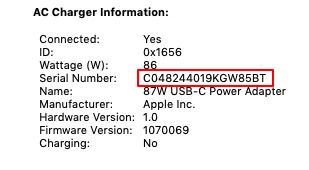
The image below is the serial number of the fake charger
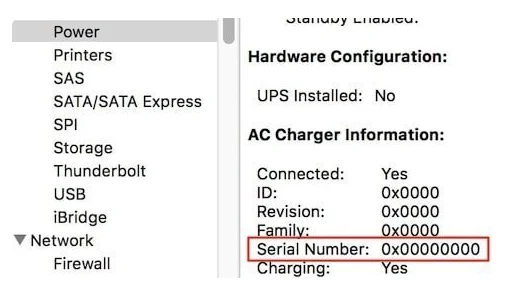
You now know how to differentiate between fake and original Apple chargers.
Are all MacBook chargers the same?
The MacBook lineup utilizes four distinct charger types: USB-C, MagSafe 2, L-shaped MagSafe, and T-shaped MagSafe, each varying in wattage. MagSafe 2 power adapters, for instance, are available in 45W, 60W, and 85W variants.
Read Also: How to Know the Pin Size of Laptop Charger
Can I Use a MacBook Air charger for MacBook Pro
Apple approves using power adapters with varying wattages for MacBooks, albeit with certain caveats. A longer charging time should be expected when charging a more powerful MacBook Pro with a charger from a MacBook Air.
For example, a 60W MagSafe 2 charger is required for a MacBook Pro 13-inch 2012-2015 model. However, a 45W MagSafe 2 charger with the MacBook Air can also be used, albeit with a slower charging rate under heavy usage.
A 60W charger provides a faster charging rate than a 45W charger, although the latter suffices for charging during everyday activities like streaming videos.
Can I use a Macbook Pro charger on Macbook Air?
Using a MacBook Pro power adapter on lower-wattage models like the MacBook Air is safe as long as the charging ports are compatible. However, using a more powerful charger may cause premature battery wear.
For example, a MacBook Air 2012-2017 model requires a 45W MagSafe 2 charger, but a 60W charger from a MacBook Pro can also be utilized.
A higher charger will charge the macbook air faster but with the cost of battery damage due to the extra heat produced during the charging process.
What is the difference between MagSafe and MagSafe 2?
MagSafe 1 comes in two shapes, namely L and T, while MagSafe 2 comes in only the T shape. While the two T-style power adapters look similar, the MagSafe 2 adapter is longer and thinner than the slightly shorter and thicker MagSafe 1 (older version).
MagSafe and MagSafe 2 chargers are not interchangeable due to size differences. However, MagSafe 1 power adapters in L and T shapes are interchangeable.
In conclusion, using a charger with a different wattage than the required one for a MacBook is possible. Still, depending on the wattage difference, it may result in slower or faster charging times. A more powerful charger on a lower-wattage MacBook may cause premature battery wear.
MacBook Charger for Various Models
Below is the list of different MacBook models and their chargers:
MacBook Air Chargers
| MacBook Air Model and Year | Power Adapter |
|---|---|
| MacBook Air (M2, 2022) | 35W Dual USB-C Port Power Adapter |
| MacBook Air (M1, 2021) | MacBook Air (mid-2009) |
| MacBook Air (M1, 2020) | 30W USB-C Power Adapter |
| MacBook Air (13″, 2020) | 30W USB-C Power Adapter |
| MacBook Air (13″, 2019) | 30W USB-C Power Adapter |
| MacBook Air (13″, 2018) | 30W USB-C Power Adapter |
| MacBook Air (13″, 2017) | 45W MagSafe 2 Power Adapter |
| MacBook Air (11″, early 2015) | 45W MagSafe 2 Power Adapter |
| MacBook Air (13″, early 2015) | 45W MagSafe 2 Power Adapter |
| MacBook Air (11″, early 2014) | 45W MagSafe 2 Power Adapter |
| MacBook Air (13″, early 2014) | 45W MagSafe 2 Power Adapter |
| MacBook Air (11″, mid 2013) | 45W MagSafe 2 Power Adapter |
| MacBook Air (13″, mid 2013) | 45W MagSafe 2 Power Adapter |
| MacBook Air (11″, mid 2012) | 45W MagSafe 2 Power Adapter |
| MacBook Air (13″, mid 2012) | 45W MagSafe 2 Power Adapter |
| MacBook Air (13″, mid 2011) | 45W L-shaped MagSafe |
| MacBook Air (11″, mid 2011) | 45W L-shaped MagSafe |
| MacBook Air (13″, late 2010) | 45W L-shaped MagSafe |
| MacBook Air (11″, late 2010) | 45W L-shaped MagSafe |
| MacBook Air (mid 2009) | 45W L-shaped MagSafe |
No products found.
No products found.
MacBook Pro Chargers (15 & 16 Inch)
| MBP 15″/16″ Model and Year | Power Adapter |
|---|---|
| MacBook Pro (16-inch, 2023) | Fast-charge capable 140W USB‑C Power Adapter |
| MacBook Pro 16″, M1 Max, 2021 | 140W USB‑C Power Adapter |
| MacBook Pro 16″, 2019 | 96W USB‑C Power Adapter |
| MacBook Pro 15″, 2019 | 87W USB-C Power Adapter |
| MacBook Pro 15″, 2018 | 87W USB-C Power Adapter |
| MacBook Pro 15″, 2017 | 87W USB-C Power Adapter |
| MacBook Pro 15″, 2016 | 87W USB-C Power Adapter |
| MacBook Pro 15″, mid 2015 | 85W MagSafe 2 Charger |
| MacBook Pro 15″, mid 2014 | 85W MagSafe 2 Charger |
| MacBook Pro 15″, late 2013 | 85W MagSafe 2 Charger |
| MacBook Pro 15″, early 2013 | 85W MagSafe 2 Charger |
| MacBook Pro 15″ Retina mid 2012 | 85W MagSafe 2 Charger |
| MacBook Pro 15″, mid 2012 | 85W L shaped MagSafe |
| MacBook Pro 15″, late 2011 | 85W L shaped MagSafe |
| MacBook Pro 15″, early 2011 | 85W L shaped MagSafe |
| MacBook Pro 15″, mid 2010 | 85W L shaped MagSafe |
| MacBook Pro 15″, 2.53GHz, mid 2009 | 60W T-shaped MagSafe |
| MacBook Pro 15″, mid 2009 | 85W T-shaped MagSafe |
| MacBook Pro 15″, late 2008 | 85W T-shaped MagSafe |
| MacBook Pro 15″, early 2008 | 85W T-shaped MagSafe |
| MacBook Pro 15″, Core 2 Duo | 85W T-shaped MagSafe |
| MacBook Pro 15″, glossy | 85W T-shaped MagSafe |
No products found.
No products found.
No products found.
MacBook Pro Chargers (13 & 14 Inch)
| Model and Year | Power Adapter |
|---|---|
| MacBook Pro (14-inch, 2023) | 67W USB C Power Adapter |
| MacBook Pro (13‑inch, M2, 2022) | 35W Dual USB-C Port Power Adapter |
| MacBook Pro 14″, M1 Max, 2021 | 96W USB-C Power Adapter |
| MacBook Pro 14″, M1 Pro, 2021 | 67W USB-C Power Adapter |
| MacBook Pro 13″, M1, 2020 | 61W USB-C Power Adapter |
| MacBook Pro 13″, 2020 | 61W USB-C Power Adapter |
| MacBook Pro 13″, 2019 | 61W USB-C Power Adapter |
| MacBook Pro 13″, 2018 | 61W USB-C Power Adapter |
| MacBook Pro 13″, 2017 | 61W USB-C Power Adapter |
| MacBook Pro 13″, 2016 | 61W USB-C Power Adapter |
| MacBook Pro 13″, early 2015 | 60W MagSafe 2 charger |
| MacBook Pro 13″, mid 2014 | 60W MagSafe 2 charger |
| MacBook Pro 13″, mid-2014 | 60W MagSafe 2 charger |
| MacBook Pro 13″, early 2013 | 60W MagSafe 2 charger |
| MacBook Pro 13″, late 2012 | 60W MagSafe 2 charger |
| MacBook Pro 13″, mid-2012 | 60W L-shaped MagSafe |
| MacBook Pro 13″, late 2011 | 60W L-shaped MagSafe |
| MacBook Pro 13″, early 2011 | 60W L-shaped MagSafe |
| MacBook Pro 13″, mid 2010 | 60W L-shaped MagSafe |
| MacBook Pro 13″, mid-2010 | 60W T-shaped MagSafe adapter |
No products found.
MacBook Pro 17 Inch Chargers
| MBP 17″ Model and Year | Power Adapter |
|---|---|
| MacBook Pro 17″, late 2011 | 85W L-shaped MagSafe |
| MacBook Pro 17″, early 2011 | 85W L-shaped MagSafe |
| MacBook Pro 17″, mid 2010 | 85W L-shaped MagSafe |
| MacBook Pro 17″, mid 2009 | 85W T-shaped MagSafe |
| MacBook Pro 17″, early 2009 | 85W T-shaped MagSafe |
| MacBook Pro 17″, late 2008 | 85W T-shaped MagSafe |
| MacBook Pro 17″, early 2008 | 85W T-shaped MagSafe |
| MacBook Pro 17″, 2.4GHz | 85W T-shaped MagSafe |
| MacBook Pro 17″, Core 2 Duo | 85W T-shaped MagSafe |
| MacBook Pro 17″ | 85W T-shaped MagSafe |
No products found.
MacBook Chargers (not Air or Pro)
| MB Model and Year | Power Adapter |
|---|---|
| MacBook 12″, 2017 | 30W USB-C Power Adapter |
| MacBook 12″, Early 2016 | 30W USB-C Power Adapter |
| MacBook 12″, Early 2015 | 30W USB-C Power Adapter |
| MacBook 13″, Mid 2010 | 60W L-shaped MagSafe |
| MacBook 13″, Late 2009 | 60W L-shaped MagSafe |
| MacBook 13″, Mid 2009 | 60W T-shaped MagSafe Power Adapter |
| MacBook 13″, Early 2009 | 60W T-shaped MagSafe Power Adapter |
No products found.
FAQ(Finding the Right Charger for Macbook)
How do I identify the model of my MacBook?
On the Top left corner, click on Apple Icon and then select “About the Mac” A window will open with the model number and other information about your Macbook.
Can I use a higher-wattage charger on my MacBook?
Using a compatible charger on your MacBook is recommended and best for optimal charging, But using a higher wattage will also charge it but at the same rate, not fast also with the cost of risking your macbook to potential damage.
Can I charge my MacBook with a power bank?
Macbooks can also be charged by a power bank with a USB-C port, providing enough power output that is compatible with the MacBook power requirements.
Is it safe to buy a used MacBook charger?
Buying a used MacBook charger is safe if you have bought it from a reputed seller and the condition of the charger is good.
Can I use an 85W on my 60W MacBook?
It is safe to use a higher power adapter charger (85W )on MacBook that requires a low power adapter (60W) as far as it is compatible but keep in mind it will not charge the MacBook fast.
Can I use a 45W charger instead of a 60W MacBook Pro?
It is possible to use a low-power adapter (45W) on a MacBook that requires a high-power adapter (60W). Still, it will not efficiently charge your macbook, so using a manufacturer-recommended charger for optimal charging speed is always recommended.
Ending thoughts on Finding the Right Charger for Macbook
So to conclude the article finding the right charger for your macbook is a confusing and frustrating task but worth it as finding and investing in a compatible charger will make your macbook powered up and functioning for years to come.
The article covers every aspect of finding a compatible charger for your macbook, from finding the model number of your Macbook, Researcing the compatibility and power output of the charger and when to replace and where to buy it, so it’s like a complete guide for buying your charger for macbook.
Still not satisfied with the guide and want to know specifics regarding buying chargers for a macbook. Leave me a comment, and I will get back to you. Thank you.

Jason Howard is writer and editor on GadgetFeed. He has a BS degree in computer science, and he uses his technical skills and knowledge to create helpful and engaging content for you. He is passionate about exploring new trends and innovations in the tech world. In his free time, Jason loves to play video games and soccer.

