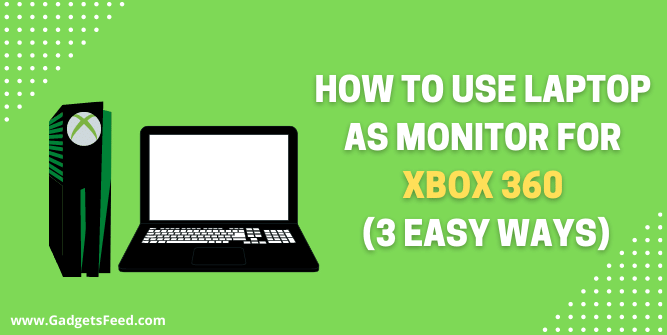If you’re an Xbox gaming fanatic, you may always want to play games like FIFA, Grand Theft Auto V, or Forza Horizon 2. However, you may not always have access to the equipment necessary to play. If your TV breaks down, for example, you won’t be able to connect your Xbox to it.
Xbox 360, created by Microsoft, is a popular video game console among fans and is now being utilized as entertainment. It’s a fantastic device. You’ll need an expensive HDTV to play games or watch it, but here’s the exciting news: you may also utilize your laptop as a screen for Xbox 360.
If you want to know how to use laptop as monitor for Xbox 360, go through this post. I’ll walk you through the process step by step in the most detailed manner possible. Let’s take a look at how you’ll connect the two devices.
How To Use Laptop As Monitor For Xbox 360?
You just need to follow a few simple procedures to connect your Xbox 360 to your laptop screen. I’ll show you how to do it, and your laptop and Xbox 360 gaming setup will be up and running.
1) Connect Xbox to laptop with HDMI:

An HDMI cable is a simple way to connect your laptop to an Xbox 360 because most laptops and Xboxes come with HDMI connections.
- To link the two, you must first put together your devices. An Xbox 360 or other gaming console connected, HDMI cable, as well as a laptop with an HDMI input, are all you need. A laptop with an input connection will be required. You won’t connect them using an HDMI cable if they don’t have an Input connection.
- Assuming you’ve connected the device to an HDMI input and output. Your Xbox 360 is the source of data that goes through the HDMI input port on your laptop. The use of this approach depends on whether your computer has an HDMI input connection.
- Connecting an Xbox to a laptop via HDMI is all it takes. Simply connect your Xbox and laptop using an HDMI cable. Turn off your Xbox and close any applications running on the laptop. Connect one end of the HDMI cable to the Xbox and the other to your laptop’s HDMI input port. Turn on Xbox. The laptop will automatically recognize the input once it has been turned on. Switch to Xbox display mode in laptop display settings. Finally, configure the desired resolution.
No products found.
This is one of the most effective and simple methods for connecting your laptop to an Xbox 360, but it will only work if your laptop has an HDMI input connection. What if you don’t have any HDMI cables or your computer doesn’t have an HDMI input?
You May Like :
How To Use a Keyboard and Mouse on Xbox One Without Adapter
2 Easy Ways How to Connect Xbox One To Laptop
Don’t worry, we can still connect our laptop and Xbox 360 console through various other methods that I’ll go over below.
2) Connect Xbox to a laptop without HDMI:

It’s a modern technology for linking two devices over a network cable or wireless network. An ethernet connection is necessary to connect an Xbox with a laptop wirelessly.
However, your laptop must have Wi-Fi and Windows 10 installed before you can do this. First, you have to install the Xbox App.
Xbox App
Go to the Windows 10 laptop’s settings and turn on game streaming via the Xbox app. Allow other devices for game streaming. On the app’s home page, look for a button labeled “Connect.”
Select your console from the list, then connect by tapping it. You may now view Xbox displays on your laptop screen using this method.
By using this software, you may play Xbox on a laptop wirelessly. Please make sure the computer you’ll be hooking up to your Xbox has Windows 10 installed on it.
- To begin, log in to your Xbox Live account on your laptop if you don’t already have one, or sign up for a new account.
- On the left bottom of your laptop screen, you’ll see a connection button when you turn on your Xbox. After clicking it, both devices should be connected to the same network. You may now utilize a laptop as a monitor for Xbox 360.
3) Connect Xbox to a laptop by Using HDMI Adaptor

If you don’t have an HDMI input, it’s not like you can’t play Xbox on a laptop. You may use a USB HDMI adapter to fix it. There might be some lagging issues, and the outcomes will not be excellent, but using a video capture card can assist to some degree.
No products found.
Connecting Xbox 360 to a laptop is just one of these methods, which may be used to link any video game system, including the Xbox One. This article will assist you in using a laptop as a monitor for your Xbox 360.
Conclusion
If your laptop has an HDMI input, connecting your Xbox 360 or any other gaming console to it is as simple as pie. You may still use your laptop as a monitor for the Xbox 360 if you don’t have an HDMI input port because we address alternative methods of connection in this post.

Hi, I’m Michael Davis, the owner and writer of GadgetsFeed.com. This website is where I share my knowledge and passion for tech, laptops, and computers. I’m a software engineer by profession, and I enjoy testing and reviewing various gadgets and technologies. I started GadgetsFeed.com to help others find easy solutions for their laptop, computer, and tech problems.