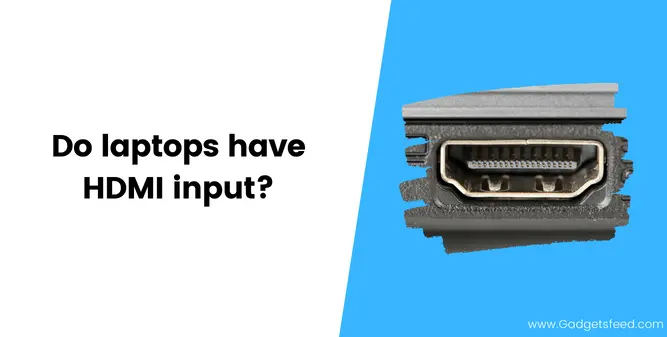You want to know do laptops have HDMI input?
Well, nowadays, Most laptops have an HDMI output. HDMI output devices are the ones that send the signals from a laptop to some other device like an external screen or any other monitor. They are only designed to send outward signals for displaying video or some audio on your external monitor or HDTV.
But not just that, Some specialized laptops also have the feature of HDMI input. But how does HDMI input work? Well, HDMI inputs can take signals from some external device and display these signals on your laptop, and it will use your laptop screen as a monitor, and this is a rare feature not found in all laptops.
So, If you want to know whether your laptop has HDMI input, HDMI output, or both, then read this article, and it will solve all your queries about your laptop’s HDMI port.
What is HDMI?

HDMI is an abbreviation for High Definition Multimedia Interface, a standard cable used to connect high-definition video devices. Almost all video devices are equipped with at least one HDMI cable.
It transfers high-definition audio and video signals via a single HDMI cable. These signals travel from one device to another using the HDMI cable.
What is an HDMI port?
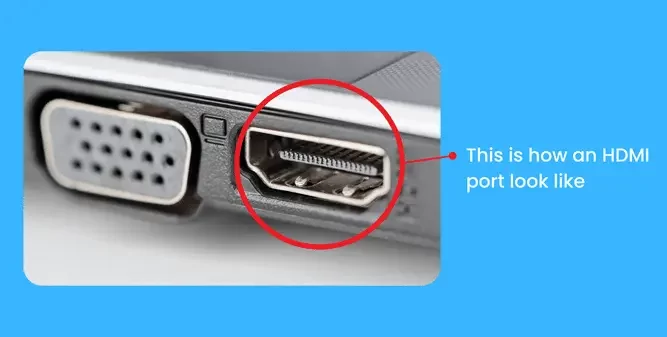
Like a USB port, An HDMI port is specially designed for HDMI cables to connect different devices. You will find this small port on almost every video device or laptop.
You will see different HDMI ports, including mini HDMI and micro HDMI ports. However, you will often see the standard size of HDMI ports on computers, laptops, and other video devices.
How to check if your laptop has HDMI?
All the laptops manufactured in the past half-decade are likely to have HDMI ports included in them. The HDMI port is different from USB ports and can only be used to connect an HDMI cable from one device to another.
What is the difference between HDMI input and HDMI output?
HDMI Input
HDMI input is a signal receiver port that receives signals from other devices through HDMI cables.
All the monitor screens, TVs, and other output display devices have an HDMI input port, and they all receive audio or video signals from another device.
HDMI Output
HDMI output is a signal sender port that is used to send signals to other devices having the HDMI input port using HDMI cables.
Laptops and computers generally come with built-in HDMI output ports, and they send audio or video signals to another device using HDMI cables.
How to check whether your laptop has an HDMI input or HDMI output?
The HDMI ports on any laptop or device do not have a specific label mentioning that it is an HDMI input or output port. And you also can’t be able to recognize by just seeing the port or the cable.
You can find out whether your HDMI port is input or output by reading the product manual or by just visiting the manufacturer’s website of your product.
You may like:
How To Connect AirPods to Dell Laptop?
What if your laptop has no HDMI port?
Some laptops are manufactured without including HDMI ports in them. But this is not a problem to be worried about.
First, look for a micro HDMI port. And it is almost the same size as the micro USB port. You can buy an adapter or a cable (a braided one will be better) to connect your device to a standard HDMI port and then to the output screen or HDTV.
No products found.
If your laptop doesn’t have a built-in micro HDMI port, then see if your laptop has a DisplayPort. If you find it, then you are ready to go. Connect the required cable to the DisplayPort and then connect it to your monitor screen or HDTV.
You May Like:
How to Connect 3 Monitors to a Laptop Docking Station
Can you use your USB port as HDMI output?

This will solve your problem if all the above methods don’t work for you.
You need to buy a USB-HDMI adapter that will help you convert one of your device’s USB ports into an HDMI port, and after that, you will easily be able to connect your device to your monitor screen or HDTV.
No products found.
Most adapters are only compatible with USB 3.0, but some are compatible with other versions of USB ports.
You can also convert HDMI output to input on your laptop.
How to use the laptop’s HDMI output port?
You will need an HDMI cable for using the laptop HDMI output port and for connecting the laptop HDMI cable to some other display device.
If you have one, plug it into the HDMI port and plug the other end of the HDMI port into the output monitor screen or another device with an HDMI input port.
You are done. Now you have connected your laptop and a monitor or another output display device using an HDMI cable. Now turn on both the devices, and you will see your laptop display on the other device.
FAQ(Do laptops have HDMI input)
Why don’t laptops have an HDMI input?
You will see most of the laptops come with an HDMI output port but not an input port. Unlike your ordinary monitor screen or HDTV, not all laptops are designed to take in audio or video signals for HDMI display.
Instead, most laptops are only designed to send HDMI signals to some other monitor screen or HDTV.
How to use HDMI port on pc?
You can easily use the HDMI port of your pc just like you are using it on the laptop. This is how you can connect your PC to some external display device.
1. Insert one end of the HDMI cable into the HDMI output port given in your pc.
2. Now insert the other end of the cable on your display device or HDTV.
This way, you have easily connected your pc to an external monitor screen or another display device.
The same method is applied for connecting your laptop to an external monitor screen or HDTV.
Can I use the HDMI port on my laptop as input?
The HDMI ports and cable comes in handy if you want to connect the screen between two devices.
If you want to use your laptop’s HDMI port to output the display of your laptop is very easy.
But what if you want to display other device output on your laptop? For this, you have to change HDMI output to input by connecting an adapter known as an HDMI output to the input adapter.
What if my laptop has no HDMI port?
If your laptop has no HDMI port, you can still connect your laptop to some external display device, as we know that all laptops must have at least one USB port.
For this, you have to buy a USB-HDMI adapter to help you convert one of your laptop’s USB ports into an HDMI port.
Now connect the HDMI cable between both devices, and you are good to go.
Conclusion
HDMI input, HDMI output, and USB ports have the same function and architecture. However, they differ in several ways.
HDMI input ports are not usually found on laptops but only on monitors or other video devices. USB-HDMI adapters are generally used to convert one of your device’s USB ports into an HDMI port. You will also need a USB-HDMI adapter if your laptop has no built-in HDMI port.
USB-HDMI adapters will cost you about $20 to $30. And it is easy to connect your device to an HDMI port on your laptop, making it easy for you to output the signals of your device to an external monitor or HDTV.
You can buy one from the manufacturer’s website or any online store available on the internet.

Hi, I’m Michael Davis, the owner and writer of GadgetsFeed.com. This website is where I share my knowledge and passion for tech, laptops, and computers. I’m a software engineer by profession, and I enjoy testing and reviewing various gadgets and technologies. I started GadgetsFeed.com to help others find easy solutions for their laptop, computer, and tech problems.