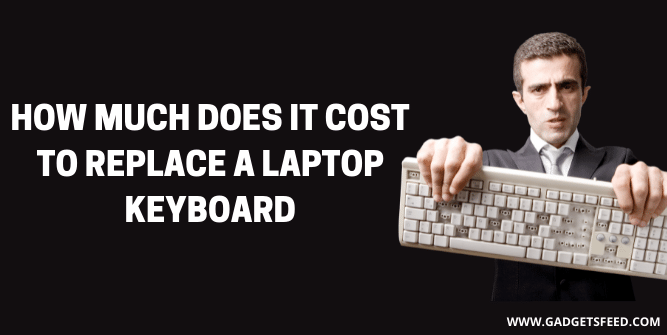Laptops have become an indispensable component of our everyday life. However, many of our essential activities, such as business projects, presentation preparation, and internet usage, can be halted in case of damage.
How much does it cost to replace a laptop keyboard? This is an often asked question because the first thing that comes to mind when a gadget is broken is the cost, as earning money in the present era is not simple.
The commonly faced issues are dripping water on the keyboard, a broken keyboard because of the fallen laptop, or keys becoming stuck due to dirt or overuse. In either case, you need your keyboard replaced.
You can do it on your own or with the assistance of a professional. You are doing it yourself; expect to pay between $40 and $80. In other cases, you will not only need to purchase a replacement keyboard, but you will also need to pay for the technician’s services, which will typically cost twice as much as previously indicated. Two thousand twenty-two statistics showed an average of $70 to $200 for the keyboard repair.
If you think that it is a difficult task, then listen!!! I suppose you might be wrong. It is not a complicated task because you don’t have to remove every key; rather you have to replace the whole keyboard by dragging just a few screws.
Wait!!! First, check if the laptop is in warranty or not because you may be able to repair your computer without spending a penny.
The keyboard is among the essential items of hardware you own, and it should be handled as such. In addition, millions of individuals depend on their laptop keyboards in their daily lives. So when you change your keyboard, you’re essentially changing an essential part of your routine workflow.
How to select the right Keyboard for replacement?

It is the first and the most crucial step. Firstly check the model number written under your laptop, search for the keyboard of a similar model or search your laptop’s manufacturing website and get the keypad number.
Other parameters that should be considered while selecting the keyboard are:
Keyboard Layout:
There are numerous editions of a single model, each key layout. You must locate one that is identical.
Hook:
There must be the same pattern of hooks on the selected keyboard.
Tape:
Its shape must be identical to the original model. There are a few types of laptop keyboards, and the pricing is different for each type.
| Keyboard type | pricing |
| Palm rest | $50 to $75 |
| Illuminated | $25 to $55 |
| Standard | $30 to $50 |
- KEYBOARD: The keyboard has hot keys that enable easy access to Media, My...
- EASY SETUP: Experience simple installation with the USB wired connection
- VERSATILE COMPATIBILITY: This keyboard is designed to work with multiple...
- SLEEK DESIGN: The elegant black color of the wired keyboard complements...
- FULL-SIZED CONVENIENCE: The standard QWERTY layout of this keyboard set...
- 【Unique】The keyboard is with frame but without backlit!!!
- 【Compatible models】 Compatible with Dell Inspiron 15 3000 Series 3541...
- 【Compatible models】 Compatible with Dell Inspiron 15 5000 Series 5542...
- 【Compatible models】 Compatible with Dell Dell Inspiron 15 7000 Series...
- 【Compatible models】 Compatible with Dell Inspiron 17 5000 Series 5748...
- ★ Compatible with HP Pavilion 15-E 15-N 15-G 15-R 15-A 15-S 15-H 15-F...
- ★Compatible with HP Pavilion 15-S Series: Pavilion 15-s000sg, 15-s000so,...
- ★Compatible with HP Pavilion 15-F Series:Pavilion...
- ★Compatible with HP Pavilion 15-H Series:Pavilion 15-h000no, 15-h000sb,...
- ★Please cheak whether this keyboard fits your laptop or not easilybefore...
- 【Unique】Please press "Ctrl+F" then fill in your laptop model in blank...
- 【Compatible with HP Pavilion 15-S Series】Compatible with Pavilion...
- 【Compatible with HP Pavilion 15-H Series】Compatible with Pavilion...
- Compatible with Pavilion...
- 【Keyboard Size】13.74 x 4.37 x0.19 inch /34.9 x 11.1 x 0.49cm
- 【Compatible Model】: Lenovo ideaPad 330s-15IKB 330s-15ARR 330s-15ISK,...
- 【Compatible Model】: Lenovo ideapad 3-15IIL05, ideapad 3-15ADA05,...
- 【Keyboard Layout】: Color: Black without Backlit. US Layout
- 【WEAR-RESISTANT】: This lenovo ideaPad 330s laptop keyboard was under...
- 【Good Quality】: Each replacement keyboard was tested before shipping...
Last update on 2025-07-03 / Affiliate links / Images from Amazon Product Advertising API
Pricing of Laptop Keyboards according to Brands

Keyboards of different companies cost differently. Here is the pricing of some of the keyboards of some well-known brands.
| Brands | Pricing |
| Acer | $50 to $150 |
| Dell | $60 to $140 |
| HP laptops | $80 to $150 |
| MacBook laptops | $550 to $1400 |
| Lenovo | $55 to $130 |
How to Replace a Damaged Laptop Keyboard Yourself

On average, the hourly cost of the technician you hire to change your laptop keyboard will cost you $60 to $70.
You can save money by changing the keyboard on your own. Here are the simple steps that you can follow to change your keyboard.
- Firstly, read the manual given carefully after purchasing the desired keyboard.
- Unplug the charger and turn off the computer.
- Turn your laptop upside down so that all the screws become visible to you.
- Remove all the screws and clean up the back.
- After the removal of screws, take out the keyboard
- You will see a tape on the motherboard under the keyboard
- Open the slot carefully. The keyboard has been removed successfully. You are done with the half task.
- The exactly opposite procedure is used to mount the new keyboard.
- Tape securing is done first by placing the lock carefully.
- Lastly, put all the hooks and screws back, and that’s it. The task is accomplished.
See, that’s not so difficult. You can do it and can save your money.
You May Like:
How To Access Laptop Camera Remotely
How to Clean Laptop Touchpad – 5 Simple Steps
FAQ (How much does It cost to Replace a Laptop Keyboard)
Can I replace my laptop keyboard?
Keyboard replacement is an easy task that can be done at home and will hardly take an hour to complete. After purchasing your desired keyboard model, follow the ten-step guide given above to replace your damaged keyboard.
Is it possible to fix a damaged keyboard instead of replacing it?
Usually, people don’t like replacing their keyboards because they get comfortable with them. If the damage is not severe and the keyboard has a problem with only a few keys, then you can surely go for this option. As long as a fix can solve your problem, no need to waste money on buying a new keyboard.
How can a broken keyboard be repaired?
A small screwdriver with a flat blade is used to remove the key from the keyboard. Place the edge beneath the key and turn the screwdriver slowly till the key comes out. You may clean the area around the key once it’s removed. Then, place the key back in its original location and press it down.
Why isn’t my laptop’s keyboard working?
It would be best if you gave a couple of things a try. The first is to make sure your keyboard driver is up to date. On your Windows, go to Device Manager, open the option of the keyboards, open the list, click on the Standard PS/2 Keyboard, and then update the driver. If it isn’t, you’ll need to uninstall and reinstall it.
How much will it cost to replace my Dell Laptop Keyboard?
Dell laptops are in-demand due to their durability and economical prices. If not handled with care, the laptop can get damaged. However, the good thing is that the replacements for the damaged parts are readily available. As far as a damaged keyboard is concerned, a replacement will cost around $60-$140. Reasonable enough!
How much does it cost to replace a Lenovo Keyboard?
Keyboards replace prices according to brands provided in this article. Depending on the keyboard model, the replacement of a Lenovo keyboard can cost around $55-$130.
Conclusion:
The laptop is not an ordinary gadget. It is an expensive and much-needed device of modern life. So, it is necessary to handle it carefully. As you know, a laptop is nothing without a keyboard, so a wise decision is needed while replacing it.
I have discussed various steps that you must follow while going for a replacement. The first crucial step is selecting a good keyboard that must fit your laptop.
The rates for different laptop keyboards are not the same. The cost depends on your laptop company. Additionally, hiring a technician to assist you in changing your laptop keyboard can be costly. So, to save money, try it yourself. If you give a careful read to my article, you will get all of the information you require to change your keyboard on your own. This isn’t a troublesome job. Only a little effort is needed!!!

Hi, I’m Michael Davis, the owner and writer of GadgetsFeed.com. This website is where I share my knowledge and passion for tech, laptops, and computers. I’m a software engineer by profession, and I enjoy testing and reviewing various gadgets and technologies. I started GadgetsFeed.com to help others find easy solutions for their laptop, computer, and tech problems.