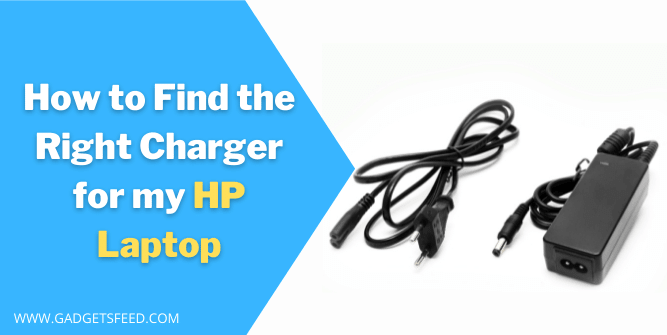A laptop is commonly used for personal and business needs because of its portability. You can carry it anywhere you want. But you have to charge it from time to time to keep your important chores running. For Charging, you will need a charging adaptor but make sure to find the compatible one for your model as choosing the wrong one can burn your Laptop or damage the internal components. So, In this article, we cover How to Find the Right Charger for my HP Laptop?
The laptop charger has two functions: it can run the laptop directly on A/C current, and the second is it can charge your laptop battery to provide you backup.
Finding the laptop charger for your new HP laptop model will be easy, but if you have an outdated model, finding the correct charge is a little bit hard as you will have to examine many things before purchasing. A wrong decision or purchase can damage the internal component and, in the worst case, can burn your laptop.
But Don’t worry, after reading this guide on finding the right charger for your HP laptop, you will understand what is compatible with my Hp laptop and what is not.
You May Like
How to Find the Right Charger for my MacBook
How to Find the Right Charger For My Laptop
How to Find the Right Charger for my Dell Laptop
6 Easy Ways How to turn on Laptop without Power Button
What to look for when Buying HP laptop charger
Below are some attributes that you will need to consider before buying your HP laptop charger
Pin Type
You will probably be aware that the laptop pin is different with every model, and not every pin can fit your HP laptop pin socket.
So a need arises for measuring the pin size of a laptop to find the correct fit for your laptop.
Check this out: How to Know the Pin Size of Laptop Charger?
To find the pin size of your laptop charger, you have to measure things with a good precision scale the first one is the inner diameter, and the second is the outer diameter of the pin (You will measure these from the charger which you are using and now it’s broken)
Input Voltage
The input voltage in the laptop charger is the voltage supplied to the laptop charger from the power source. Usually, it is around 100-200 V.So, first see the input voltage of your laptop charger by referring back to the old charger, which is broken, and buy the one which matches the voltage of the old one.
Output Voltage
The Output Voltage is the voltage provided by the laptop charger to the laptop. It is in D/C current (direct current). Make sure the output voltage provided by your laptop charger is the same as recommended for your laptop.
Current

Checking current will be your priority as it is essential. A slight difference can damage your laptop’s internal component; it is measure in Ampere(A.
The current of your laptop charger should match the current requirements of your laptop.
You can look for the current value on your old laptop charger that is broken. It is mention on the white sticker of the laptop charger back.
Find Hp Laptop Charger Using Model Number
Hp laptop Brand has many series and models finding the right charger for the laptop by the charger model number, voltage or ampere is not possible for you due to certain reasons like the charger sticker on the back is unclear. You are not sure what’s the current requirements of your charger. What you can do is to search for an HP laptop charger using the HP laptop model number.
Read also: How to Find HP Laptop Battery Model Number
For this, you can type Run.exe in the window search. After that, a new window will appear. Type “dxdiag” in it, and you will have all your system information like the model number how much RAM and storage you have.
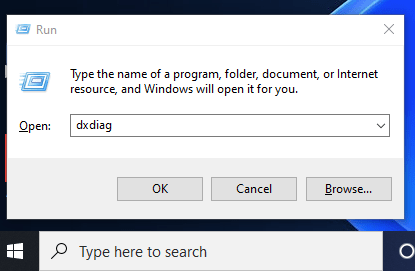
Copy the model number of your HP laptop from the system information and search in google, for example, “HP G4 model number”. By doing so, you will have all the data from the manufacture’s website like the battery model, the power need, etc.
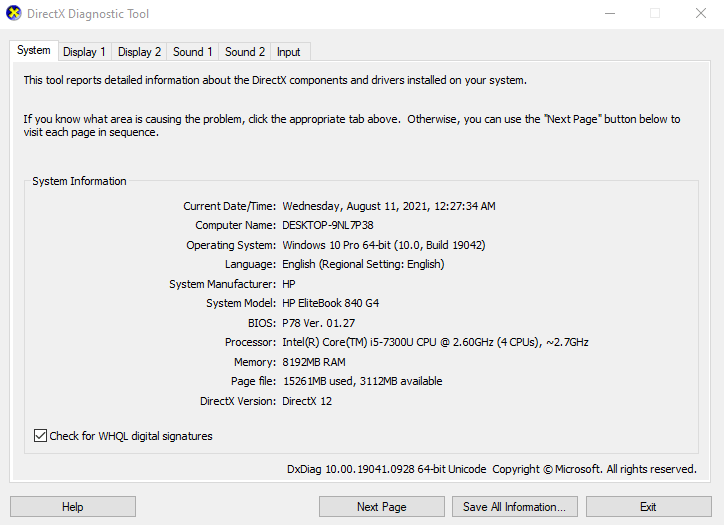
HP laptop Charger compatibility list
Below is the compatibility list of HP laptop Chargers.
FAQ (How to Find the Right Charger for my HP Laptop)
Below are some of the most commonly asked questions related to finding the correct charger for your HP laptop.
Are all HP laptop chargers the same?
No, all Hp laptop chargers are not the same because different laptops have different power needs, and also not every HP laptop charger can fit every other laptop of HP, so it is necessary to look for a compatible charger for your HP laptop
How to identify an HP laptop charger?
You can identify the Hp laptop charger by searching the model number of the HP laptop in google like that “Hp laptop charger for G2(model number),” and the result will give you the charger information. You can compare it to your charger to identify it is the right one.
Conslusion
In this article, we discuss thoroughly How to Find the Right Charger for my HP Laptop? to summarize it finding the right charger is necessary as a slight mistake can damage your system plus you will lose all your personnel or business data so do check the article to have informed decision when finding the replacement for your Hp laptop.

Hi, I’m Michael Davis, the owner and writer of GadgetsFeed.com. This website is where I share my knowledge and passion for tech, laptops, and computers. I’m a software engineer by profession, and I enjoy testing and reviewing various gadgets and technologies. I started GadgetsFeed.com to help others find easy solutions for their laptop, computer, and tech problems.