The age of your Dell laptop can tell you a lot about its performance, specifications, and hardware compatibility. If you are wondering how old your Dell laptop is, this guide will show you three easy ways to find out.
By following these methods, you will be able to determine the date when your Dell laptop was made and whether it is still under warranty or not.
What to Know Before Finding Dell Laptop Age
The age or manufacture date of your Dell laptop may not be exact, especially if you bought it used. The previous owner could have changed the BIOS, which would affect the date shown there.
Therefore, I recommend using more than one method to verify your Dell laptop’s age because it will give you a better estimate of when your laptop was made.
Here are three ways to find the manufacture date of a Dell laptop.
1)Find Dell Age Using Serial Number

Using serial number is one of the easy and reliable ways of finding a Dell laptop manufacture date.
It is a sticker placed by companies on the backside of products and is unique to the product and by using it you can find information about your laptop.
The serial number is a string of letters and numbers or is listed as a service tag on some model.
Once you find the serial number of your Dell laptop on the backside of your laptop, you can follow the steps below to find the age of your Dell laptop.
- Locate the serial number on the backside of the laptop
- Go to Dell support, paste the serial number in the search box on the page, and click on search.
- Dell’s website will give you all the information about your Dell laptops like ship date, model number, and warranty information.
Note: The ship date is the same as the manufacture date as it is the date the computer or laptop is finished and ready to be shipped to the retailer.
If for some reason you are unable to find your Dell laptop serial number(service tag) You can follow the next method.
2) Find Dell Age Using System Information
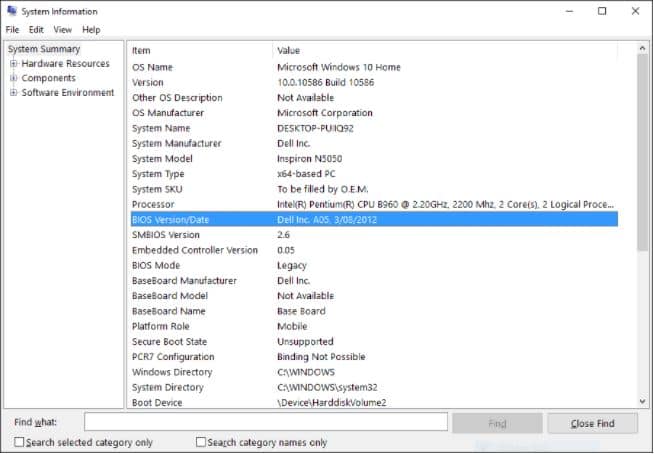
Windows has built-in software that can show you your laptop or computer’s specs, such as how much RAM you have when your CPU was released, and how much processing power you have.
You can use this information to estimate the age of your laptop. The CPU is one of the most important components in computers and is often called the computer’s brain.
The manufacture date of the CPU can give you an idea of your laptop age. Since new CPUs are released every year, some manufacturers use older CPUs in their budget laptops.
This method is not very accurate, but you can cross-check it with another method to get a closer estimate of your Dell laptop’s age.
Here are the steps to find the manufacture date of the CPU in a Dell laptop using system information in Windows 10.
- Go to the Windows search and type system information
- A tab will appear having all your system information
- Locate the Processor, and next to it is a CPU name
- Copy the CPU name and Google it
- The manufacturer’s website of the CPU will appear
- Open the manufacturer’s website somewhere at the bottom of the page the manufacture date will be mentioned
Note: Do cross-check the date with other methods to know the close date as soon as possible.
You May Like:
How to Connect Dell Laptop to Monitor (Easy Guide)
How to Connect 3 Monitors to a Dell Laptop Docking Station
3)Find Dell Age Using Command Prompt
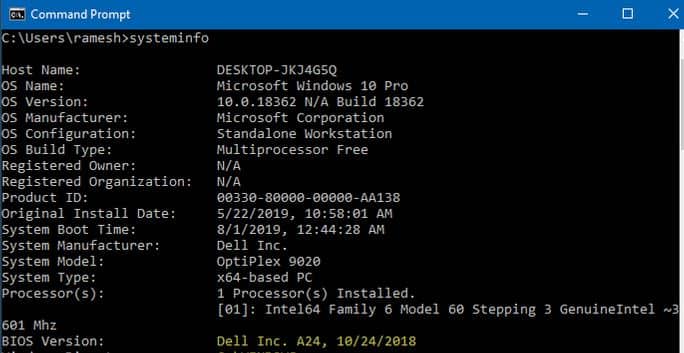
In this method, I will use the command prompt to find the manufacture date of the Dell laptop.
I will use the systeminfo.exe command in the command prompt to get the BIOS version date.
Based on this date, we can estimate the age of our Dell laptop by comparing it with other methods.
Here are the steps for using the systeminfo.exe command to find the Dell laptop BIOS version:
- Go to Windows Search and type CMD
- Click on Command Prompt to open it
- Type systeminfo.exe and press Enter
- Locate the BIOS Verison in the information
As we discussed earlier, the BIOS version date can be inaccurate also if the BIOS has been changed before.
So, the best way to verify the age of our Dell laptop is to cross-check the date with the dates obtained from other methods.
List of Commonly Purchased Dell Models with Release Year
You can also get help from this list to know the release date of your Dell laptop if you know the serial number you can find the serial number by using the first method.
| Year | OptiPlex | Precision | Latitude 15- inch | Latitude 14-inch | Latitude 13-inch | Latitude 12-inch |
|---|---|---|---|---|---|---|
| 2020 | 5080 | 5510 | 5410 | 5310 | 7210 | |
| 2019 | 5070 | 5500 | 5300 | 5400 | 7200 | |
| 2018 | 5060,7050 | T5820,7820,T3430,T3630 | 5490 | 5490 | 7390 | 7290 |
| 2017 | 5050 | 5580 | 5480,7480 | 5289,5285,7280 | ||
| 2016 | T3420,T3620 | 5570 | 5470,7470 | 7370 | 7270 | |
| 2015 | 5040 | 5550 | 5450,7450 | 7250 | ||
| 2014 | 7020 | T5810, T7810, T7910 | ||||
| 2013 | 9020 | T1700, T3610, T5610, T7610 | 6540 | 7440, E6440 | 7240 | |
| 2012 | 7010, 9010 | T1650, T3600, T5600, T7600 | E6530 | E6430 | E6330 | E6230 |
| 2011 | 790, 990 | T1600 | E6520 | E6420 | E6320 | E6220 |
| 2010 | 780, 980 | T1500 | E6510 | E6410 | E4310, 13 | |
| 2009 | 760, 960 | T3500, T5500, T7500 | E6500 | E6400 | E4300 | E4200 |
| 2008 | 755 | T7400 | ||||
| 2007 | 745 | T3400, T5400 | D830 | D630 | D430 | |
| 2006 | GX620 | 390, 490 | D820 | D620, D520 | D420 | |
| 2005 | GX280 | 380 | D810 | D610, D510 | D410 | |
| 2004 | GX270, 170L | 360 | D505 | D400 | ||
| 2003 | D800 | D600, D500 | ||||
| 2002 | GX260 | C640 | C400 | |||
| 2001 | GX240 | 330 |
FAQs (How to check laptop age Dell)
Following are the common faqs related to finding the manufacturing date of a Dell laptop.
What is the lifespan of a Dell laptop?
The average lifespan of a Dell laptop is 3 to 5 years but it completely depends on how roughly you use your Dell laptop.
Where is the Dell laptop serial number?
The serial number or service tag of Dell’s laptop is usually located on the bottom of the laptop, and in the older models, it is under the removable battery.
Final Words
Finding the age of your laptop is helpful for many reasons like if you want to know the warranty status of your Dell laptop or if you are just curious about your laptop’s age.
This guide has all the information you need to find your Dell laptop manufacturing date; if you have any questions or confusion, you can ask via comment, and I would love to help you out.
You May Like:

Hi, I’m Michael Davis, the owner and writer of GadgetsFeed.com. This website is where I share my knowledge and passion for tech, laptops, and computers. I’m a software engineer by profession, and I enjoy testing and reviewing various gadgets and technologies. I started GadgetsFeed.com to help others find easy solutions for their laptop, computer, and tech problems.
