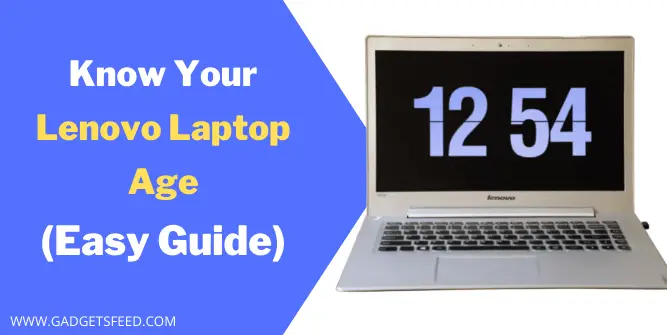Are you curious to know your Lenovo laptop’s age, or are you just checking how old is my Lenovo laptop to apply for the warranty of your Lenovo laptop?
In this guide, we cover 3 easy ways you can check how old my Lenovo laptop is. Checking the age of a laptop is helpful if you want to buy a second-hand laptop or know the status of your laptop warranty.
Also, the age of your laptop helps in finding the necessary replacement parts to upgrade your Lenovo laptop.
3 Methods For Finding How Old is My Lenovo Laptop
Before proceeding to the actual methods of finding your Lenovo laptop’s age, let’s first clear some fundamental doubts regarding the age of the laptop.
As you know, technology is changing rapidly, and every year different laptops and processors are released.
Manufacturers sometimes usually put old parts in their new budget system, so the age of the laptop is not entirely accurate. Still, it is close to the actual age, so you have an estimate of your Lenovo laptop’s age.
Also, if you change the Lenovo BIOS, then the BIOS version date when we found one of our methods below will not be accurate.
So what we recommend is to cross-check the 3 methods to find the most accurate manufacture date of your Lenovo laptop, and from the manufacture date, you can discover the Lenovo laptop’s age.
Below are the 3 methods you can check one by one to know precisely what your Lenovo laptop age is.
How Old is My Lenovo Laptop Using Serial Number
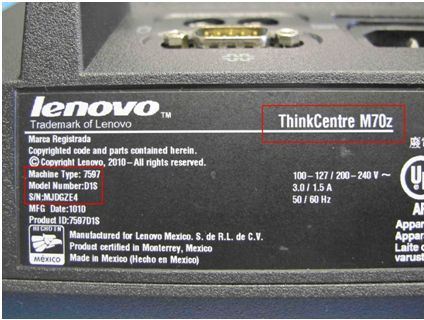
Every electronic gadget has some unique identifier placed by the company to identify the specific product exactly as the case with the Lenovo laptop.
This unique identifier in a laptop is known as the serial number of the Lenovo laptop. It is a white sticker with a string of numbers and characters. Usually, it is placed on the backside of your Lenovo laptop.
Using this number, you can find how old my Lenovo laptop is, and also you can use it to know your laptop warranty status with your laptop manufacturer.
Once you find the serial number of the Lenovo laptop, you can follow the steps below to find the age of your Lenovo laptop from the serial number.
- Locate the serial number on the backside of your Lenovo laptop
- Go to Lenovo support paste the serial number on the search box and click on the search
- Lenovo’s website will give information regarding the warranty status and the ship date, model number, and other specs.
Note: The ship date is the same as the manufacture date because it is when your computer or laptop is finished and ready to be shipped to the retailer.
If you have difficulty finding your serial number or want to try the other method for cross-checking the date, you can follow the next method to find my Lenovo laptop age.
- Sporting a compact and lightweight design, the Lenovo 16" ThinkPad E16 Gen...
- 16" WUXGA (1920x1200) IPS 300nits Non-Touch Anti-glare, 45% NTSC display...
- RAM: 32GB DDR5 SDRAM Memory; Hard Drive: 1TB PCIe NVMe M.2 SSD.
- Wi-Fi 6E, 802.11ax 2x2 and Bluetooth 5.3. 1x USB-A (USB 5Gbps / USB 3.2 Gen...
- Windows 11 Professional (64-bit), giving you additional benefits suitable...
- 【Processor】The Intel Celeron N4500 is a 2-core processor featuring a...
- 【RAM and Storage】Maximize your productivity with up to 32GB of RAM for...
- 【Display and Audio】The device features a 15.6-inch diagonal Full HD...
- 【Operating System】Windows 11 Pro 64-bit offers a user-friendly...
- 【Accessory】Your device includes a WOWPC recovery USB, designed to...
- Powerful Performance: Equipped with an Intel Celeron N5100 processor...
- Generous Storage & Memory: Features 32GB DDR4 RAM and a 1TB SSD for fast...
- Sleek Design & Display: 15.6" FHD (1920x1080) anti-glare display delivers...
- Enhanced Connectivity & Security: Includes multiple ports for versatile...
- Impressive Audio & Visual Experience: Enjoy crystal-clear audio with stereo...
Last update on 2025-03-24 / Affiliate links / Images from Amazon Product Advertising API
How Old is My Lenovo Laptop Using System Information
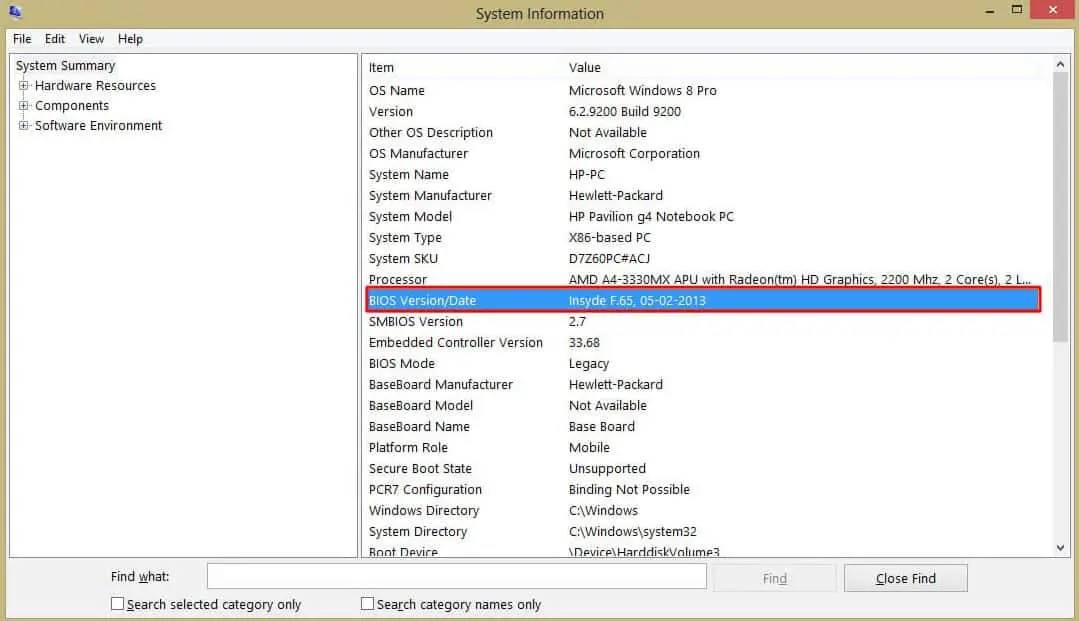
If you are using Windows, you will have built-in software for checking your system specs like how much RAM you have, how much processing power you have, or what’s the name of your CPU.
This information can be helpful in many ways, like finding the replacement parts for your laptop.
CPU (Central Processing Unit), known as the brain of a computer system, is one of the components we can use to estimate the age of our Lenovo laptop.
Although many manufacturers use old CPUs in their budget, laptops that cross-check the date with other methods can give the close manufacture date of our Lenovo laptop.
Below is the step-by-step way of finding the manufacture date of the CPU in a Lenovo laptop using system information in Windows 10.
- Go to the Windows search and type system information
- The tab will appear having all your Lenovo system information
- Locate the Processor, and next to it is a CPU name
- Copy the CPU name and Google it
- The manufacturer website of the CPU will appear
- Open the manufacturer’s website somewhere at the bottom of the page manufacturer’s date of the CPU will be mentioned.
Note: As we talked about earlier, this method should be considered entirely accurate do cross-check with other ways to find how old your Lenovo laptop is.
How Old is My Lenovo Laptop Using Command Prompt
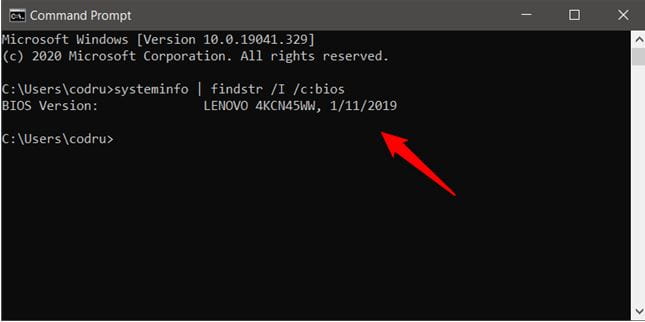
In this method of finding how old is my Lenovo laptop, we will be using the command prompt to display the BIOS version date to estimate the manufacture date of the website.
If you don’t know a command prompt, a command-line interpreter performs advanced administrative tasks using commands.
So we will be using the systeminfo.exe command in the command prompt to display the Lenovo system information, and in that data, we will locate the BIOS version info.
Step-by-step method for using systeminfo.exe command to find the Lenovo laptop BIOS version
- Go to the Windows search box
- Type CMD and press Enter
- Now Type the systeminfo.exe command in Command Prompt
- Locate the BIOS version Date in the system information
- Next to the BIOS version is the manufacture date of the BIOS
Using this data, you can know the age of your Lenovo laptop, but if you buy a used or refurbished Lenovo laptop, there are chances that BIOS might be updated.
So the best method we will recommend for you is to cross-check the data with other methods, and you will have an idea of how old your Lenovo laptop is.
You May Like How To Connect AirPods to Lenovo Laptop
FAQ(Find Lenovo Laptop Age)
Following are some most common faqs related to finding your Lenovo laptop age.
How do I find the manufacture date of my Lenovo laptop?
Go to Windows search and type system information. Then in the system information tab, look for BIOS date/version. It will provide the manufacturer name and the date your Lenovo laptop is built.
What is the lifespan of a Lenovo laptop?
The average lifespan of a Lenovo laptop depends on how you use your laptop. If you use the laptop roughly, it will have an average lifespan of 3 to 5 years.
Final Words
Finding out how old is your Lenovo laptop is helpful if you want to check the warranty status of your Lenovo laptop or are just curious to know the age of your Lenovo laptop.
This guide covers all the easy ways to find out how old your Lenovo laptop is, and you can use this information for various purposes.
You May Like:
How old is my Laptop/Computer?

Hi, I’m Michael Davis, the owner and writer of GadgetsFeed.com. This website is where I share my knowledge and passion for tech, laptops, and computers. I’m a software engineer by profession, and I enjoy testing and reviewing various gadgets and technologies. I started GadgetsFeed.com to help others find easy solutions for their laptop, computer, and tech problems.