The laptop is made to make the user able to work from the comfort zone as the laptop has a battery and can run up to several hours without needing power from the socket, But to keep the things running laptop do need to be charge time to time, and if your laptop charger is unusable or damaged for any reason then your all-important chores will be delayed, and you will need a new charger but how to find the right charger for my laptop?
A laptop charger is one of the vital components of a laptop. The laptop charger/adaptor does two things: it can run the laptop directly on the A/C current and charge the laptop battery.
So, suppose you are in a situation where you need a new charger for your laptop if you have a new model of a laptop. In that case, it is easy to find the right charger for your laptop, but what if the charger/adaptor of your laptop is not available with the manufacturer due to its outdated laptop model or non-availability of charger/adaptor.
Read Also: How to Know the Pin Size of Laptop Charger
So in this situation, you can find a compatible charger for your laptop because if you plugged the wrong adaptor in your laptop, it will cause permanent damage to your laptop or even burn it out.
You may like:
How to Find the Right Charger for My MacBook
6 Easy Ways to turn on Laptop without Power Button
How To Check Laptop Fan Is Working Or Not?
What to look for when Buying a laptop charger
There are many brands and types of laptop power adapters and chargers on the market, but finding the right one is not easy.
But now we have compiled a list of the most important parameters you should look for in your laptop power adapter/charger.
Pin Type
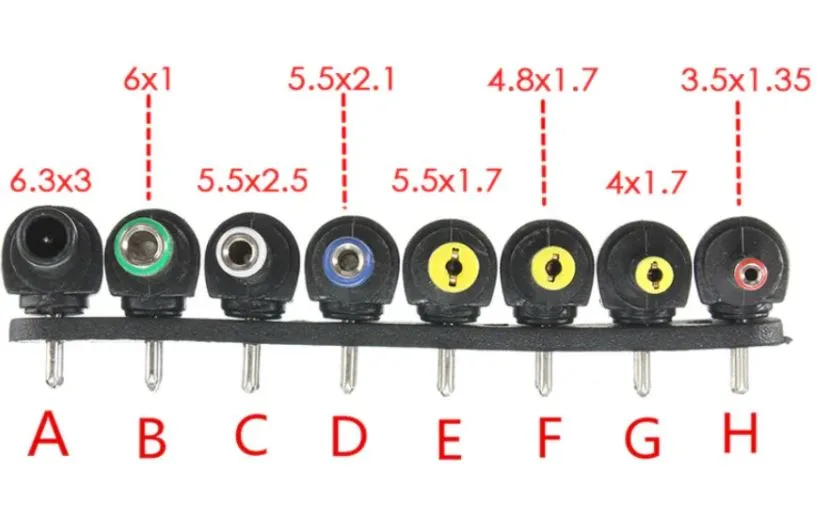
Laptops have different pin sockets, so choosing the power adaptor with the same pin size as your laptop pin socket is essential.
To find the pin size of the connector, there are two parameters to look for the first one is the inner diameter of the pin and the second one is the outer diameter of the pin.
You can measure the inner or outer diameter of the pin using a good precision scale by measuring both inner and outer diameter to find the best fit for your laptop pin socket
Input Voltage
Input voltage is the voltage supplied to the power adaptor. It is usually around 100-240 V.So if you buy the charger for your laptop, make sure its voltage value is 100-240V. The input voltage is in AC ( Alternating Current).
Output Voltage
The voltage output of the power adapter is in DC(Direct current). Make sure that the output voltage of your power adapter matches the output voltage recommended for your laptop model.
Current

The most crucial parameter that you should take care of is current. The current is measured in Amperes(A). The current of your charger should match the current required by the laptop.
To check the current requirements, you can look at the laptop manual or the current valuer on your original damaged charger.
The Current is most important as a slight current difference can cause your laptop to burn or damage the internal hardware.
Find the Right Charger Using Laptop Model Number
You can also find a compatible charger for your laptop by using the laptop model number. Search “Run.exe” in your laptop search and then type in the run search area “dxdiag.”
Read Also
How to Find HP Laptop Battery Model Number
How to Find Dell Laptop Model Number
It will display a bunch of information about your laptop like its model, storage, etc. Note the model number and type model number in Google, for example, HP g2 charger.
Using this method, you will be able to find a suitable charger (braided cable charger would be better) for your laptop as it will display the manufacturer’s website, and you will have all the information about your laptop models like its battery and charger information.
How to Identify Original Laptop Charger
There are several ways to identify a genuine computer charger. One way is by checking the packaging and if it is sealed then you can be sure that the product is genuine. If the packaging has been opened, then one should check for a holographic sticker on the adapter or on the charging cable.
Another way to know if it’s original is by looking at the cord, a genuine laptop charger will have insulation covering for added protection and durability. Also quality of the plastic casing. If it feels flexible then this is a sign that it was cheaply made. It will not be able to withstand bends or heavy use, meaning its lifespan will be much shorter than expected and it is likely to break prematurely.
The weight of the charger is a good indicator for identifying if the charger is fake. The weight of a real charger should be around 0.8-1.2 pounds while the weight of a fake charger will be much lighter at about 0.4 pounds.
You may like:
How to find Laptop Screen Size in Windows 10
How old is my Laptop/Computer?
FAQ (How to Find the Right Charger for My Laptop)
How do I match my laptop with a charger?
In order to match your laptop with the appropriate charger, you must first identify the type of charger and then plug it into the corresponding port. Older laptops will use a barrel connector, where newer ones will use a USB-C connection.
How do you charge a laptop without the charger?
It is possible to charge a laptop without the charger, but it is not advisable. There are many ways to do this, but they all have the potential to damage the computer. The safest way to do this is to use a car charger or battery pack.
Can I charge a laptop without an AC adapter?
No, you can’t charge a laptop without an AC adapter. You need an AC adapter to power the laptop, which runs the battery.
A laptop is powered by a battery which is charged by an AC adapter. If the laptop doesn’t have an AC adapter plugged in, it doesn’t have the power to run and can’t charge its own battery.
How to find the right charger for my laptop?
There are a few things you need to consider when finding the right charger for your laptop. First, check the voltage and amperage requirements of your laptop. These can be found in the manual or on the manufacturer’s website. Second, make sure the charger you select can deliver the required power. Third, choose a charger that is compatible with your laptop’s port type. Finally, select a charger that is durable and has a long cord length.
How much power do I need?
The amount of power you need depends on the make and model of your laptop. Check your manual or the manufacturer’s website to find out the specific power requirements for your laptop. Generally speaking, most laptops require between 60 and 90 watts of power.
What type of port do I need?
Laptops use one of two types of power ports: barrel connectors or cloverleaf connectors. Barrel connectors are circular in shape and have two or three pins. Cloverleaf connectors are rectangular in shape and have four pins. Make sure the charger you select has the right type of connector for your laptop.
What is the difference between AC and DC power?
AC (alternating current) is the type of power that comes from a wall outlet. DC (direct current) is the type of power used by most laptops. AC adapters convert AC to DC power, while DC adapters plug into cigarette lighter sockets and convert AC to DC power
Conclusion
After reading the article, you have enough information on how to find the right charger for my laptop. Also, whenever you buy a laptop charger, don’t compromise on it as there are various cheap Chinese adaptors or power supplies in the market.
Because of its cheap built quality, it is not durable and, in some cases, can damage or burn your laptop.
Try to buy from the original manufacture shop or opt for the original one, and you will be good to go.

Hi, I’m Michael Davis, the owner and writer of GadgetsFeed.com. This website is where I share my knowledge and passion for tech, laptops, and computers. I’m a software engineer by profession, and I enjoy testing and reviewing various gadgets and technologies. I started GadgetsFeed.com to help others find easy solutions for their laptop, computer, and tech problems.
